Learn how to set up a Facebook business page hassle-free in 5 simple steps—no personal profile required.
Introduction
“No personal page? No issue at all. We’ll guide you through every step of building a Facebook Business page in this post. Having a Facebook Business Page might remarkably boost your online exposure and facilitate connections with your target audience, regardless of whether you run a small business, are an entrepreneur, or are a marketer. You can create a professional Facebook presence for your business and start engaging with potential consumers by using the advice in this article. Let’s start.
Step 1: Sign Up for a Facebook Business Account
To create a Facebook Business Page, you need to have a Facebook Business Account. If you already have a personal Facebook account, skip to Step 2. Otherwise, follow these steps to sign up for a Facebook Business Account:
1. Visit the Facebook Business homepage at www.business.facebook.com
2. Click on the “Create Account” button.
3. Fill in the required information, including your business name, email address, and password.
4. Follow the on-screen prompts to complete the sign-up process.
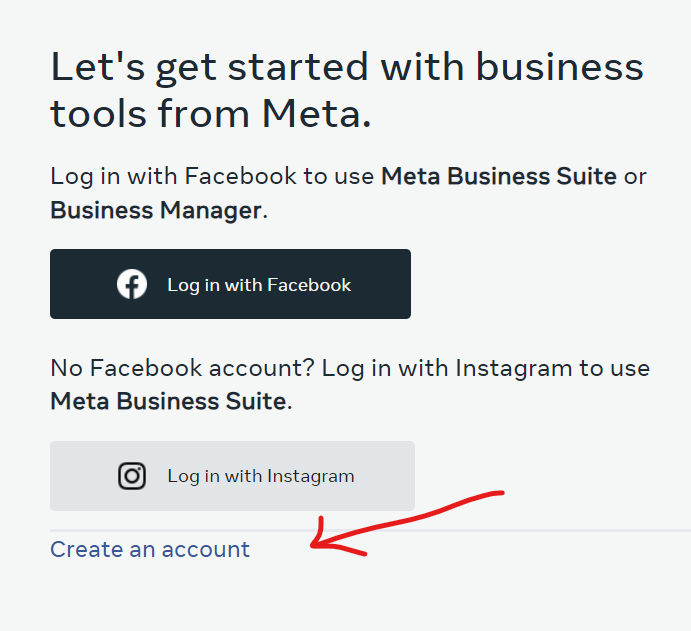
Step 2: Set Up Your Facebook Business Page
You may start creating your Facebook Business Page after you have a Facebook Business Account. Follow these steps:
1. Log in to your Facebook Business Account.
2. Click on the down arrow in the top-right corner of Facebook and select “Create Page” from the drop-down menu.

3. Choose the “Business or Brand” option.
4. Enter your Business name and select the Category that best represents your business.
5. Click on the “Continue” button.
Step 3: Customize Your Facebook Business Page
Now that your Facebook Business Page is created, it’s time to customize it to reflect your brand identity. Here are some necessary customization steps:
3.1 Add a Profile Picture
1. Click on the camera icon in the profile picture section.
2. Upload a high-quality image that represents your business, such as your logo or a product photo.
3. Adjust the positioning and cropping as necessary.
4. Click on the “Save” button.
3.2 Add a Cover Photo
1. Click on the camera icon in the cover photo section.
2. Choose an eye-catching image that showcases your business or brand.
3. Adjust the positioning and cropping to ensure it looks appealing.
4. Click on the “Save” button.
3.3 Fill in Your Business Details
1. Click on the “Edit Page Info” button.
2. Provide accurate and relevant information about your business, including your address, phone number, website URL, and a brief description.
3. Click on the “Save Changes” button.
Step 4: Customize Your Page’s Settings
you improve your Facebook Business Page, be sure you change the settings to your liking. Take the following steps:
1. Click on the “Settings” tab at the top-right corner of your Facebook Business Page.
2. Review each section and adjust the settings as needed. Some key settings to consider include privacy, messaging, notifications, and page visibility.
3. Click on the “Save Changes” button after making any modifications.

Step 5: Create Compelling Content
After you’ve set up and personalized your Facebook Business Page, it’s important to develop compelling material that will attract and resonate with your target audience. Here are some ideas for creating content:
5.1 Understand Your Audience
Identify your target audience and gain insights into their preferences, interests, and needs. This understanding will help you create content that appeals to them.
5.2 Plan a Content Strategy
Create a content strategy that line up with your business goals. Determine the sorts of material you will publish, such as articles, photographs, videos, or infographics, and design a posting schedule that is consistent.
5.3 Craft Engaging Posts
Write engaging and useful pieces that keep your readers’ attention. Make your information more interesting and shareable by combining text, images, and hashtags.
5.4 Leverage Facebook Features
Use Facebook features like live videos, stories, and polls to increase user engagement and stimulate interaction with your audience.
Conclusion
Congratulations! You have successfully created a Facebook Business profile without the requirement for a personal profile. You may develop a professional presence for your business on Facebook and engage with potential consumers by following the step-by-step methods explained in this tutorial. Remember to update your page with interesting material on a regular basis, communicate with your audience, and track your page’s success using Facebook Insights. Now, go ahead and construct a powerful Facebook Business Page that distinguishes you from the competition!
Frequently Asked Questions FAQs
Can I create a Facebook Business Page without having a personal page?
Yes, you may create a Facebook Business profile without first creating a personal profile. Facebook allows you to build a business page straight from the site without the need for a personal account.
What information do I need to create a Facebook Business Page?
Answer: To create a Facebook Business Page, you’ll need the following information:
Page Name: Choose a name that accurately represents your business or brand.
Category: Select the most relevant category that describes your business.
Description: Write a brief and engaging description of your business, products, or services.
Profile Picture and Cover Photo: Upload high-quality images that reflect your brand identity.
Username (Vanity URL): Choose a unique username for your page’s URL (e.g., facebook.com/ Your Business Name).
What are the benefits of creating a Facebook Business Page?
Creating a Facebook Business Page has various advantages:
Brand Visibility: A company page on Facebook helps you to expose your brand, goods, and services to a large audience.
Customer Engagement: By interacting with customers via comments, messages, and postings, you may create a community around your business.
Opportunities for Advertising: Facebook provides strong advertising options to advertise your brand to targeted consumers.
Insights & Analytics: You have access to crucial information on the success of your page, audience demographics, and post reach.
Integration with E-commerce: You may build up a Facebook Shop to sell things directly on the network.

I wanted to thank you for this fantastic read!!
I definitely loved every little bit of it. I’ve got you book marked to look at new things you post…
It’s going to be end of mine day, except before ending I am reading this
wonderful article to improve my knowledge.
I am extremely impressed together with your writing abilities and also with the structure to your weblog.
Is that this a paid theme or did you customize it your self?
Either way stay up the nice quality writing, it’s
rare to peer a nice blog like this one today..